Let’s say you’ve spent hours figuring out how to choose the right niche on TikTok, how to take advantage of viral trends, and other ways to make sure your content gets noticed by as many people as possible. You’re ready to start cranking out videos, but there’s one thing still on your mind – will your relative lack of video editing skills be a turn-off for viewers? On platforms like YouTube, video editing skills practically rise to the level of an art form. The better the video editor, the more entertaining the videos. But you might just need to make more relatable TikTok content. Similar to YouTube, the content on TikTok is video-based – but there isn’t a similar emphasis on sharp, clean video editing. This comes in handy for budding TikTok creators, who are often full of ideas, but don’t have much experience in helping those ideas take shape. Rather than having to learn how to use complex and expensive video editing software, TikTok creators can use editing apps on their phones, or even editing features that are provided on TikTok to produce top-notch videos.
What if you don’t want to edit your TikTok videos at all?
If that’s part of your game plan, then you can certainly get away with un-edited videos – to an extent, that is. A lot of the content on TikTok isn’t edited, or is only briefly edited to remove “blank spaces” at the beginning and end. Most of this type of content takes the form of vlog-style videos, where the viewer is sharing a part of their day, something they came across unexpectedly, or simply talking about something that popped into their head.
However, the decision to avoid video editing at all costs will probably end up being a bit limiting. If you want to be the best TikTok creator possible, you should explore a few of the options below to see which ones could be a good fit.
Use TikTok’s auto-sync feature to sync your video with audio
Many videos on TikTok have some kind of sound in the background, whether it’s a song, a viral audio, or something else. It’s possible to just film your video and then slap an audio on it later, but if you wanted to easily sync the video and audio components, you could use TikTok’s auto-sync feature.
- Start by uploading your video clips (you’ll need more than one for this feature).
- Hit “Next” to go to the sounds menu, or hit the “Sounds” button at the bottom of the screen.
- Select the desired track, and let TikTok automatically sync it with your video clips. Some clips will have to be shortened so they match up with the track.
- If you want to modify the length or order of the clips, you can hit “Adjust clip”, then “Auto sync”.
- Once you’re happy with the result, hit “Done” – and that’s it!
Add automatic captions
TikTok lets creators easily add captions to any video that contains spoken audio. Here’s how:
- Upload your video and hit “Next”.
- While you’re editing, click “Captions” on the right side of the screen.
- Once it’s processed, go to the “Captions” section and click the pencil icon; this lets you review and/or edit the captions.
- If everything looks good, click the “Save” button.
Narrate your videos with text-to-speech
Many different types of videos benefit from having the text on the page narrated out loud, known as text-to-speech. TikTok has a feature that makes this easy to add to videos; it works like this.
- Upload the video and click “Next”.
- At the bottom of your screen on the editing page, click “Text” and type what you want to be included.
- Click “Done”.
- Tap the text you entered, and on the menu that appears, click “Text-to-speech”.
Bring a new meaning to “jump cut”
If your video involves changing locations, changing outfits, or any other sudden change, transitioning between clips by appearing to “jump” between them is a popular option. You don’t have to go in any particular direction; simply end the first clip, and begin the second clip with a normal up-and-down jump. With a basic editing app on your phone, you can cut the clips so that the first on ends with you jumping into the air, and the second one begins with you coming back down, completing the jump.
Use your hand on the camera for before-and-after reveals
An even easier way to creatively transition to another location, outfit, etc. is to end the first clip by putting your hand over the camera; the second clip will be started with your hand already on the camera. When edited to be one continuous clip, it will appear as though you magically transformed in the split second when your hand was completely covering the camera.
Start out with decent lighting
For many video creators, a key part of editing is improving the lighting, exposure, and so on. This is often done for highly aesthetic videos, where every shot has to convey a certain mood. For other creators, though, video editing to change the lighting is done because the video would be borderline unwatchable without it. If you haven’t figured out how to properly illuminate your videos, this could result in a lot of unnecessary editing. Here are some tips on how to avoid this:
- Use natural lighting when possible. If you don’t want to film outside, film in a room with open windows.
- Avoid extreme or harsh lighting. This includes sunrise or sunset, powerful lamps, or any other light source that’s too bright and focused on a single area.
- Use multiple light sources for a softer, more diffuse light, or get a ring light for consistently good results.
Which tips will you try first?
Making your TikTok videos look good doesn’t require you to purchase top-tier editing software, and learn how to use every feature. Instead, you can follow a few easy hacks to ensure that your videos are high-quality without being hard to create.